How to Stake
Stake SUI to haSUI
To stake your SUI with Haedal, follow these steps:
Visit https://www.haedal.xyz/stake and connect your Suiet wallet.
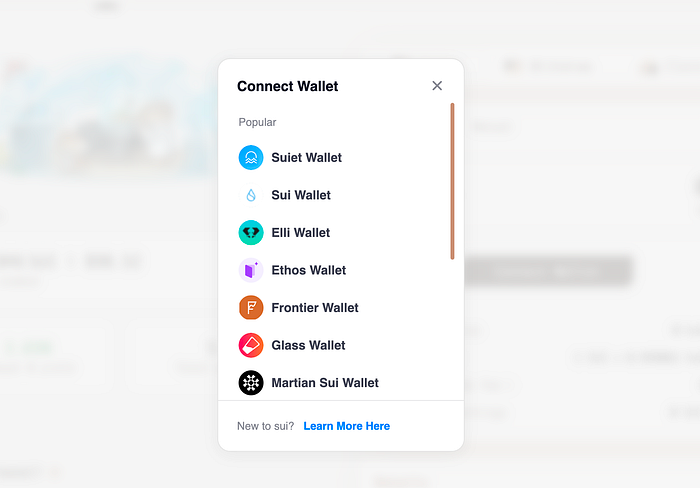
2. When shown wallet options, choose the preferred option and connect. With your wallet connected, you can now view your balances.
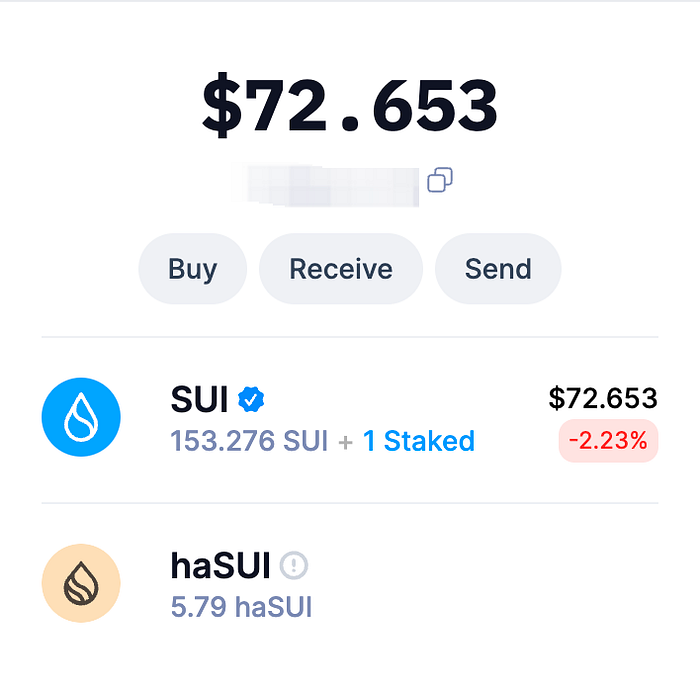
3. There are two modes for users to choose — ‘Automated’ & ‘Manual’. ‘Automated’ mode allows users to stake their SUI/Native staked SUI on Haedal at one click with the most efficient validators suggested by Haedal. Enter the amount of SUI to stake and get haSUI in return.
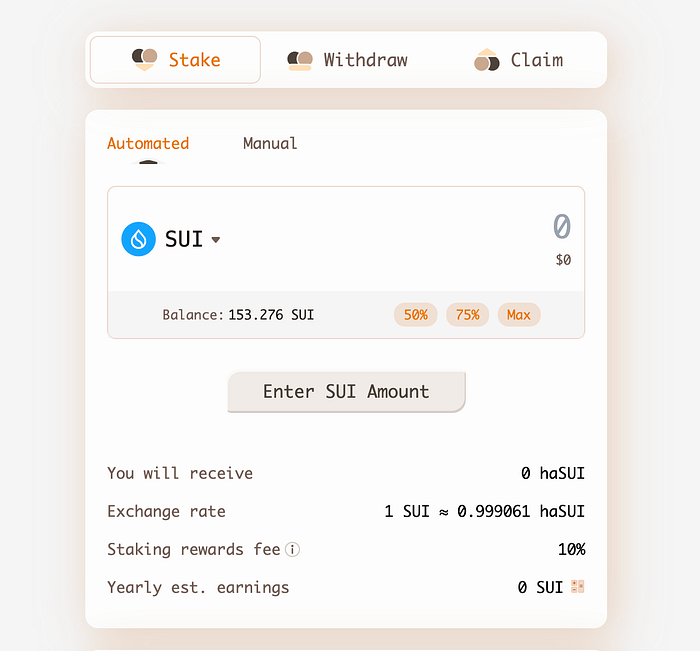
‘Manual’ mode allows users to stake SUI/staked SUI in their preferred validators with different levels of APY from the validator list.
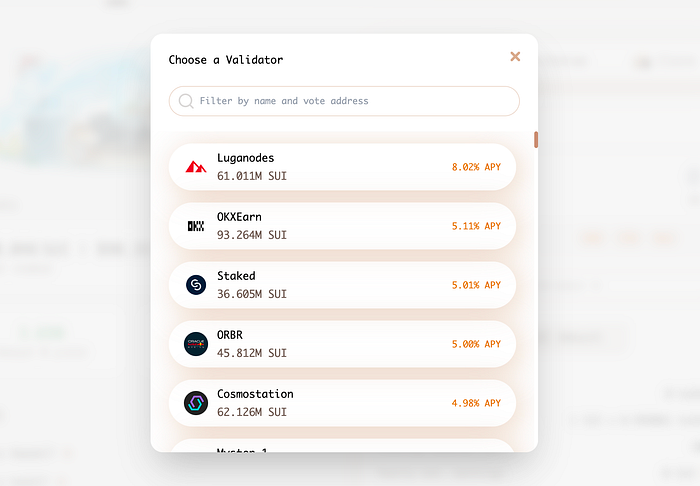
Users can either choose SUI or Native Staked SUI to stake on Haedal.
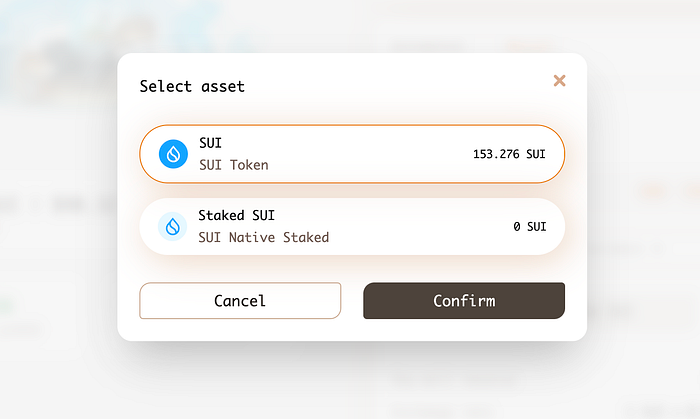
Enter the amount of SUI or staked SUI to stake and get haSUI in return.
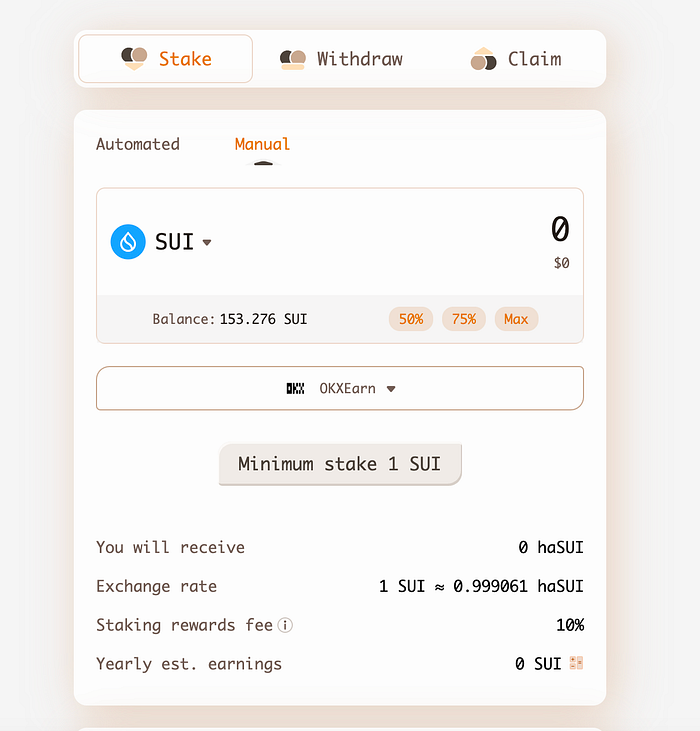
4. Confirm the transaction using your wallet. Your wallet will now contain haSUI representing your staked deposit.
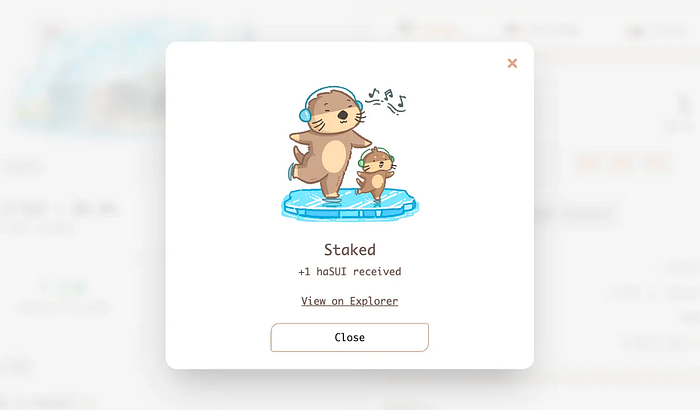
5. Your haSUI balance will be updated daily on the dashboard and wallet to reflect staking rewards.
Last updated